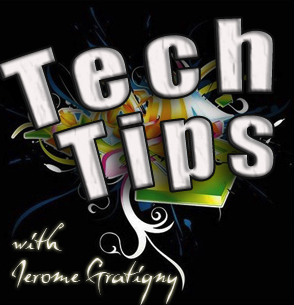
Mercer University
Learning Technologies
Information Technology
Scroll down to view more tutorials
Digital Storytelling is a great tool for students, teachers and anyone who wants to tell their story. This short video gives insight into how to develop a Digital Story.
Digital Stories are an excellent class assignment that allow students to write and create a digital video using various technologies. |
|||
Example Digital Story The Mission is a Digital Story created by Jerome Gratigny. |
|||
iMovie for Digital Storytelling In this tutorial you will learn how to edit your digital story using iMovie offers many possibilites to beginner video editors and allowing you to make high quality video productions. |
|||
Share your Digital Story using iMovie and burning it onto a CD. It is important that you output your digital story correctly to play in another computer using Quicktime. In this tutorial you will learn how to share your project so that it will play correctly on other computers. |
|||
|
|
|||
Dreamweaver is an web design application allowing users to easily create HTML and CSS code. In this tutorial you will learn how to create tables for your design layout. |
|||
Learn how to use Audacity to record, mix and edit audio to use in podcasts or for video productions. In this tutorial you will also learn how to use iTunes to convert your audio files in different file formats and compressions. |
|||
| Photoshop Tutorials | |||
Photoshop offers several ways to select part of your image to make edits and adjustments. Selection tools aslo allow you to select and delete part or all of an image making it useful for compositing images. |
|||
Crop and re-size images Learn how to use the crop tool andre-size images for printing or optimizing photos for the web.
|
|||
Learn how to use the Red Eye and Spot Healing tool to refine your portraits. |
|||
Layers are what makes Photoshop such a powerful tool. In this tutorial you will learn how to create new layers and manage layers to composite images. |
|||
Learn how to align images in Photoshop. The align images tool in Photoshop allows you to easily and quickly stitch photos together to create panoramic shots. |
|||
Re-size images using iPhoto. iPhoto is part of the iLife suite for Mac users. iPhoto offers many features that make storing, editing and repairing images. |
